Unlock 20,000+ Nostalgic Games From Your Childhood
Designed By Gamers, For Gamers











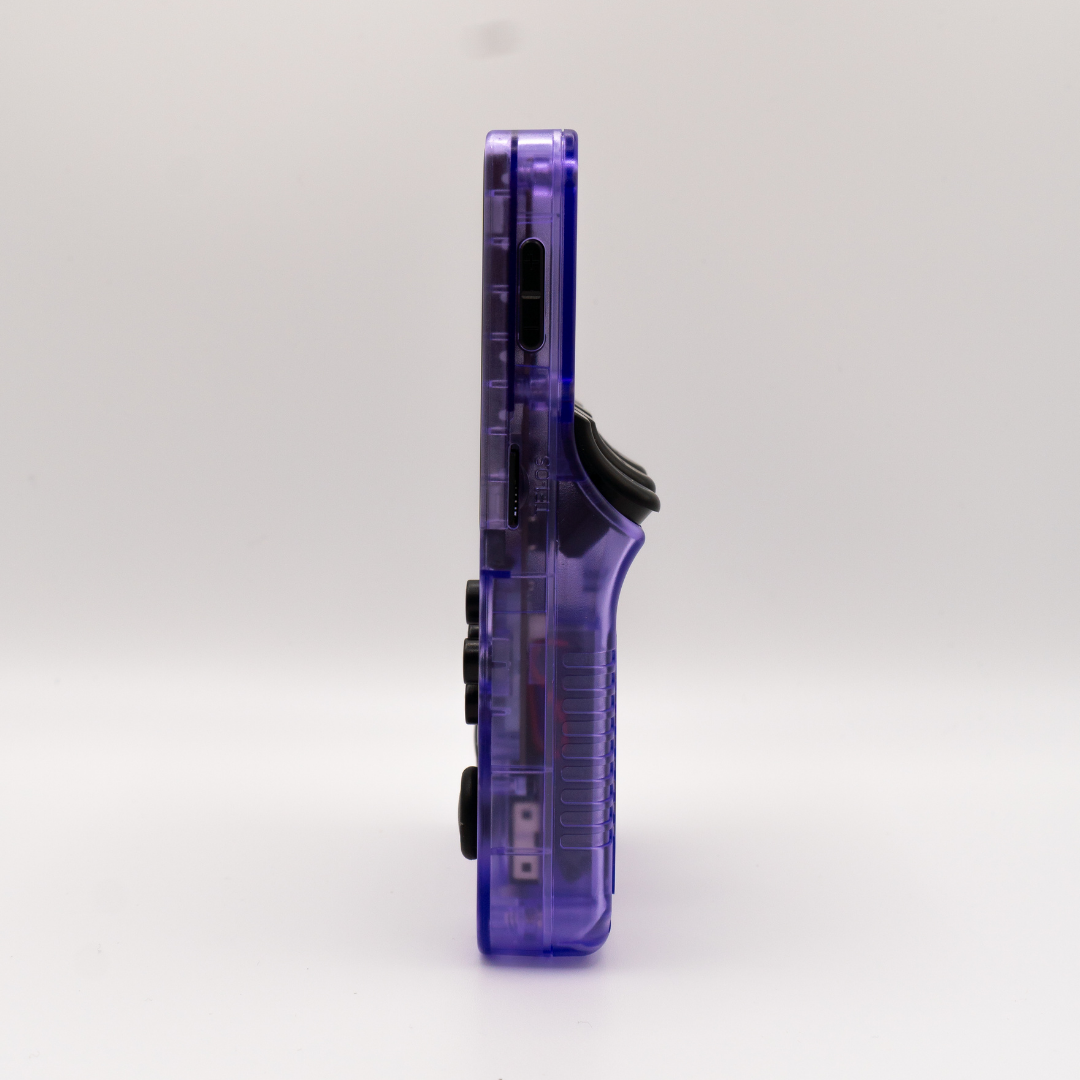
























RetroPixel Pro™ V2
Game Like It’s 1999: Anytime, Anywhere
Return to your worry-free days as a 10-year old with cozy gaming, zero stress, and all-day entertainment
All Your Favorite Consoles In The Palm of Your Hand
Easily switch between consoles and over 15,000+ games for 8-10 hours of non-stop, nostalgic gameplay
Used & Approved By Your Favorite Gamers
Why RetroPixel?
See how our RetroPixel Pro™ V2 blows away the competition:

Specifications

Relive Your Childhood & Spread The Nostalgia
Unbox. Charge Up. Game On.
The RetroPixel Pro™ V2 is the most cost effective, convenient way to get your hands (and thumbs) back on ALL of your favorite childhood games in one spot.
Perfect For:
- Introverts Recharging For A Restful Weekend
- Gifting To Your Kids To Experience The Nostalgia Together
- Battling Out Your Favs Against Your Partner For Date Nights
- And Anyone Who Wants To Relive Your Childhood Days of No Worries, Stress, Or Responsibilities

The RetroPixel Guarantee
30-Day Money Back Guarantee
We want your journey back to your favorite childhood retro games to be fast, easy, and fun.
If you experience defective issues upon receiving your RetroPixel Pro™ V2, you have 30 days to return your product for a full refund or exchange.
FAQS
Do I need to install anything?
Do I need to install anything?
No. The RetroPixel Pro can emulate 20 different consoles to play your favorite games. Just turn it on and get playing!
Can I add more games?
Can I add more games?
Yes! The ARKOS system allows for unlimited handheld game installations - as long as you have storage space.
- Take the micro SD card out of the console and insert it into the card reader
- Insert the card reader into your PC/Laptop
- Visit a site like CDRomance to download your preferred game/ROM
- Make sure that the ROM file is unzipped and extracted
- Drag the ROM file to the appropriate game folder (Ex: Donkey Kong.z64 goes into the “n64” folder)
- Enjoy your games!
Can I save my game progress?
Can I save my game progress?
Absolutely. You can save and load games with your console SD card.
To save games, press Select + R1.
To load saved games, press Select + L1
With a Plus SD card you can save games by pressing FN + R1. And load saved games by pressing FN + L1.
How well do the games run?
How well do the games run?
The system is built with a quad-core processor for smooth and fast gaming with excellent image quality.
WiFi and Bluetooth support?
WiFi and Bluetooth support?
You can connect your console to an android device to give it WiFi and Bluetooth connectivity.
Instruction and controls?
Instruction and controls?
Nintendo DS (NDS):
- When running NDS games press L2 or R2 to switch screens
- Save games on the NDS and other consoles by clicking both joysticks and then clicking “A” on save state
- To load games, click both joysticks and then click “A” on load state
- Access NDS cheats from the same menu
- Use the right joystick as the Stylus for the NDS and click on the right joystick to interact with the Stylus
General Consoles (PSP, N64, PS1, etc):
- Exit games with: SELECT + START
- Some consoles save with: SELECT + R1
- Some consoles load with: SELECT + L1
- You can also save or load by clicking both joysticks. Choose a save slot and tap B. Anytime you want to load a game, click both joysticks again and tap B on the load state
Operations with the Plus Cards:
- Exit game: FN + START (or click both joysticks and exit game)
- Save: FN + R1
- Load: FN + L1
- NDS: L2 or R2 to switch screens
- NDS: Click both joysticks to access cheats, save, and load
Troubleshooting guide?
Troubleshooting guide?
- Ensure that you are using the cable given to you in the box. Using any other cables that are not USB-C to USB-A can mess with your device
- Try removing the SD card and inserting it again to reset the system
- If you have a large volume of games, a single SD card may struggle to handle the load. You may experience better gameplay using two SD cards and import your own ROMs into the secondary card
If you have an issue with your Plus Card, please follow these steps:
- Email us to download the latest kernel files
- Insert the Plus Card into your computer with an SD card reader
- Click on the BOOT (R:) application on your PC
- Add the two files to the directory and make sure you replace the current files
- Insert your card back into your console
How do I scrape for box art?
How do I scrape for box art?
- Register on www.screenscraper.fr
- Connect your RetroPixel Pro V2 to an android with WiFi connection and turn on USB tethering. You can also use a WiFi dongle for this step
- Press the START button and go to scraper settings. Then enter the login username and password in the corresponding section
- Make sure the “scrape from” setting is set to “Screenscraper.” You can also change the image source or leave it on default
- Go to scrape now —> systems and you can select certain systems to scrape images from, then scroll down and press start
- Once this is done, you can go to games and see cover art for the systems you wanted. Enjoy!
Where can I find the full games list?
Where can I find the full games list?
Please email us at fumetsu.art.shop@gmail.com to see the full list of available games! And keep in mind that if your favorite classic is not one of the 15,000+ games, you can always add more games to your device.













































































