












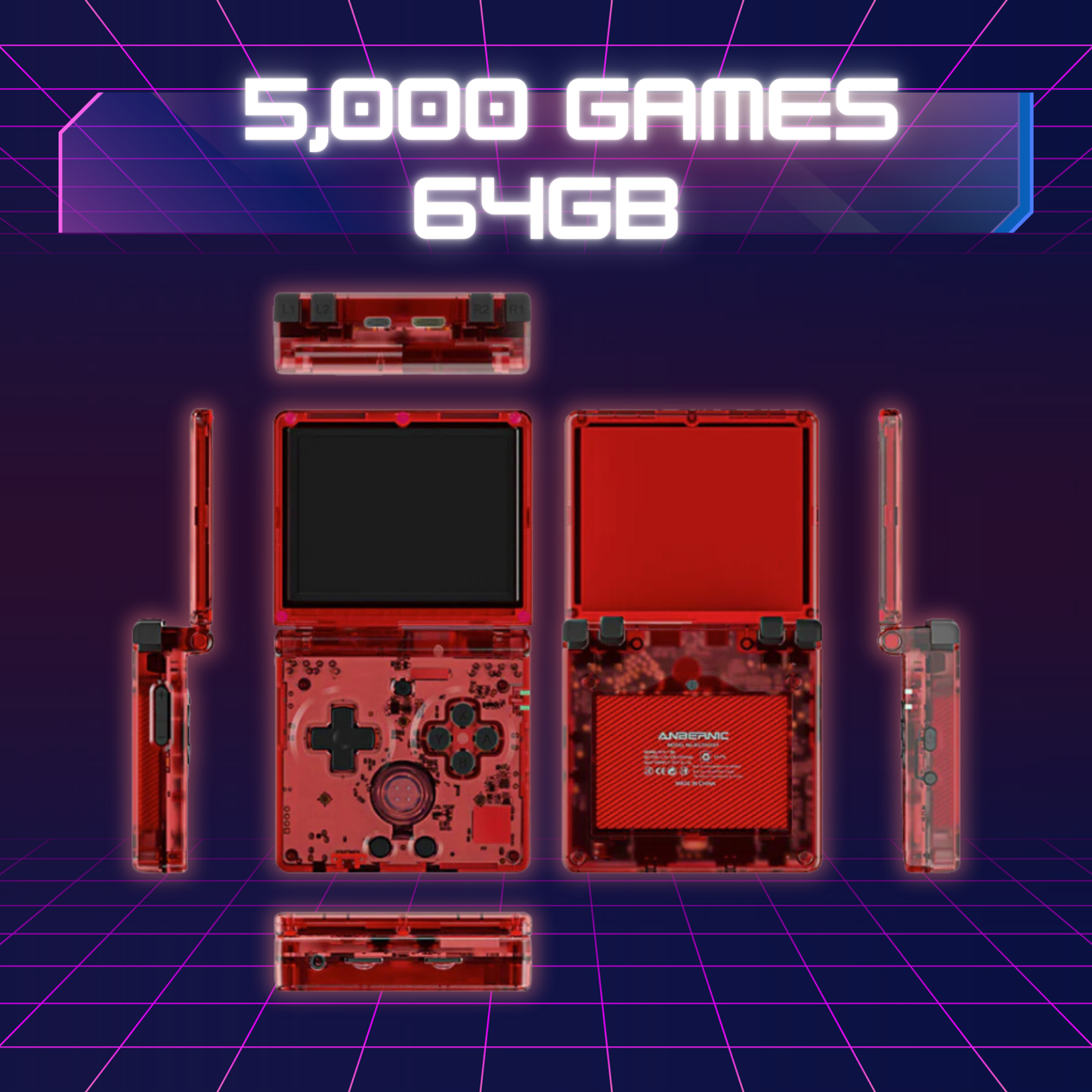





Featured on
A GameBoy for a New Generation
With industry-leading technology and sleek aesthetics, we empower gamers with the ability to emulate their favorite retro consoles.
The RetroPixel Flip runs up to 10,000 games with emulation support for 30 legendary consoles, all in one device.
With its portable design, classic flip functionality, and performant emulation, The RetroPixel Flip is an essential addition to your retro gaming collection!
Every iconic gaming era, in the palm of your hands.
Designed by Gamers, for Gamers
Portable, expansive, powerful, customizable, and aesthetic
Why RetroPixel?
You've seen this device all over the internet. We're the real deal.

|
Others | |
|---|---|---|
High Quality ROMS/Games |
||
Optimized SD Cards |
||
Latest firmware and ArkOS |
||
Legitimate Supplier |
||
Customer Support & Tutorials |
||
Refunds & Returns |
||
Quick and Free Shipping |
Play iconic games on premium emulators for PSP, GBA, PS1, NDS, DreamCast, and more! All in one device!
See classic games like: Pokemon, Castlevania, God of War, Zelda, Spyro, Metroid, Soul Calibur, and Crazy Taxi - all in action above!
Bring back the good ol' days
The RetroPixel Flip enhances the emulation of all the top-selling classic games and more!
Play any game that was popular on the PS1, PSP, GameBoy, NDS, N64, SNES, DreamCast, and 30 other consoles!
Email us for a full games list.
The PERFECT gift!
Perfect for your video game lovers, retro gaming lovers, and tech enthusiasts! 🎮
Your partner will LOVE this dose of nostalgia, buy two and play together! 👯
Grab some for your kids and tell them about the legendary handheld gaming era! 🕹️
Customizable and portable! Fun for everyone!
Easy streaming!
In-built remote streaming support so you can play your favorite next-gen games!
Play on the big screen!
Use the USB-C port to connect The RetroPixel Flip to any screen via HDMI and enjoy your classic games like never before!
Hook up external controllers using Bluetooth connectivity!
Easily add your favorite games
Are there games you wish you could play that aren't a part of the system? Don't worry!
With an internet connection and additional Micro-SD card, you can use the operating system to upload any ROMS and video games that you want!
See the tutorial in the FAQs below!
Game with friends
Play retro games with your friends (FINALLY)! Race them in Mario Kart or trade Pokemon with them!
Unbox the Flip with us!
Unbox and start up the RetroPixel Flip with us!
The ultimate RetroPixel Flip upgrade
Run up to 10,000 additional games all in one device
Optimized & fast SD cards with the latest firmware
Email us for a full games list!
FAQS
Instructions & Controls
Instructions & Controls
Nintendo DS (NDS):
- When running NDS games press L2 or R2 to switch screens.
- Save games on the NDS and other consoles by clicking both joysticks and then clicking “A” on save state.
- To load games, click both joysticks and then click “A” on "Load state".
- You can also access NDS cheats from the same menu
- Use the right joystick as the Stylus for the NDS and click on the right joystick to interact with the Stylus.
General Consoles (PSP, N64, PS1 ETC):
- Exit games with: SELECT + START
- Some consoles SAVE with: SELECT + R1
- Some consoles LOAD with: SELECT + L1
- You can also SAVE/LOAD by clicking both joysticks -> Choose a save slot and tap B -> Anytime you would like to load a game, click both joysticks again -> tap B on the load state!
Operations with the Plus cards are a little different.
Plus Cards:
- Exit game: FN + START or click both joysticks and exit game
- SAVE: FN + R1 to SAVE
- LOAD: FN + L1 to load
- NDS: L2 or R2 to switch screens
- NDS: Click both joysticks to access cheats, save, AND LOAD
Troubleshooting Guide
Troubleshooting Guide
1. Ensure that you are using the cable given to you in the box. Using any other cables that are not USB-C to USB-A can mess up the device. These steps are explicitly listed on the product page as a warning!
2. Try removing the SD card and inserting it again to reset the system
3. Because of the large volume of games, the single SD card may struggle with handling the load. Users experience better gameplay when they use two SD cards and import their own ROMs into the secondary card.
If you have an issue with the Plus card, please follow this tutorial to fix it:
1. Email us to download the latest kernel files
2. Insert the Plus card into your computer with a SD card reader
3. Click on the BOOT (R:) application on your PC
4. Add the two files to the directory and make sure you REPLACE the current files.
5. Insert your card back into your console and it should work!
Can I add more games?
Can I add more games?
Yes! The arkOS system allows for unlimited handheld game installations - as long as you have storage space.
How do I add more games?
How do I add more games?
See video tutorial above for a full demo!
1. Take the micro SD card out of the console and insert it into the card reader
2. Insert the card reader into your PC/Laptop
3. Visit a site like CDRomance to download your preferred game/ROM
4. Make sure that the ROM file is unzipped and extracted
5. Drag the ROM file to the appropriate game folder (Ex: Donkey Kong.z64 goes into the "n64" folder
6. Enjoy your games!
Do I need to install anything?
Do I need to install anything?
The RetroPixel Flip can run more than 10,000 games! Just turn it on and get playing
How well do the games run?
How well do the games run?
The system is built with a quad-core processor; in other words, you can expect smooth and fast gaming with excellent image quality!
You may have to tweak some settings to get optimal performance for more demanding games.
WiFi and Bluetooth support?
WiFi and Bluetooth support?
You can connect the console to an android device to give it WiFi and Bluetooth connectivity.
This console also allows for multiplayer gameplay!
Ask us for guides and info!
Why wont my console turn on after charging?
Why wont my console turn on after charging?
We advise everyone to use the charging cable that came with the device! Using more powerful chargers can break the system!
How do I save and load games?
How do I save and load games?
With the console SD card:
To save games press Select + R1. To load saved games press Select + L1
With the Plus SD cards:
To save games press FN + R1. To load saved games press FN + L1
Do you have a game list?
Do you have a game list?
Email us for games lists included with the Plus cards!
How do I exit the games?
How do I exit the games?
For stock card:
Press SELECT and START at the same time twice to exit your game!
For Plus cards:
Press FN and START at the same time twice to exit your game!
How do I play multiplayer games?
How do I play multiplayer games?
See tutorial video above!


































